This short article on how to increase web page accessibility fits with the Management For The Rest of Us ethos – all abilities are welcome. Internet accessability is important – knowing how to increase font size is a start, and changing the text and background colours also helps.
You can increase web page accessibility immediately by changing your browser settings. I recommend the BBC’s internet accessability information for detailed instructions but the principle is simple.
How to increase your font size
Your chosen internet browser will allow you to increase your font size until the web page becomes easier to read. Increasing your font size may be enough to make the web page accessible but you may need to change the text color and background color too.
Here’s a preview of what MFTROU looks like when zoomed in 5x:
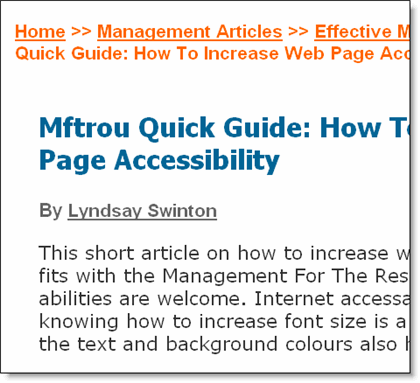
I use Mozilla Firefox and it’s easy to increase your font size – just press “Ctrl” and “+” until you’re happy with the size. A note of caution though – some sites, this one included, become unreadable if you make the font size too big, as some text formatting can go awry or text disappears. Decreasing the font size is easy too – just use the minus button instead.
Color Changes Increase Web Page Accessibility
MFTROU is a standard coloured text on white background, but you may prefer to change the color scheme to suit. For example, a black background with white text may be easier to read (see image below). Alternatively, or you could reduce the white glare by making the background light grey.
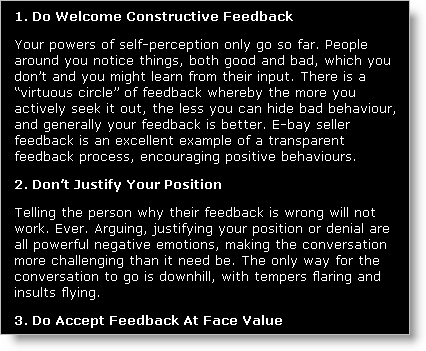
Other technology to increase web page accessibility
Things like screen readers and Braille printers can make life easier but sadly these are usually costly solutions, requiring you to buy both hardware and software.
I trust these few pointers will increase the web page accessibility of Management For The Rest Of Us and other valuable internet resources.
Download ‘Mftrou Quick Guide: How To Increase Web Page Accessibility’ in pdf format