Related Product: Presentation Skills hypnotic booster mp3 from Hypnosisdownloads.com
Here’s how to create a chalkboard presentation with an example prepared by my own fair hands! After going through the tutorial, you can set up the basic power-point presentation in 5 minutes. Sound good to you?
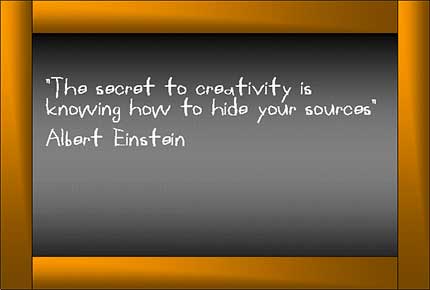
Okay, I’ll confess. I didn’t think up this chalkboard presentation template by myself. I subscribe to the rather nifty rapid e-learning blog and their Dec 14th post is “Create a chalkboard template”, so the first step is to watch their 5 minute “how to” video. It rocks.
You’ll notice that articulate have a way more current version of Microsoft Powerpoint than my 7 year old faithful version. So pat yourself on your back if you’ve got something more recent, because your chalkboard presentation is going to look much better than mine! I cowboyed my way through making my own version, and hey it might not be Martha Stewart perfect, but it does the job!

Comic sans is the font equivalent of wearing Homer Simpson socks. Sorry to be so blunt Brian from accounts, it doesn’t convey any personality (or rather not the one you’d like to think it does!) Try creating your own hand written font by either downloading some freebies from Articulate or splash out a whole $9 for your own version using Fontifier.
As an aside, my 5 year old is honing her writing skills and we’re in the process of creating her personalised font. And if I remember, we’ll do it again when she’s older and be able to compare. The grannies will love it!
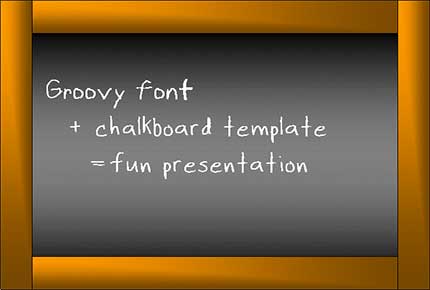
Just take a pinch of creativity, a dash of inspiration and a sprinkle of technical effort and imagine what you could do with this chalkboard presentation template?
Download ‘How to create a chalkboard presentation: tutorial with example’ in pdf format